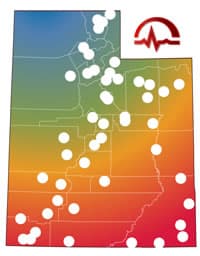- About
- Services
- Telehealth Resources
General Resources
- NRTRC
- Telehealth Legislation in Utah
- Telemedicine
- Funding Opportunities
- National Resources
- Utah Resources
- Equipment
- Network Resources
- Telehealth Technology & Tools
- Medicare Telehealth Claims Dashboard
Provider Resources
- Telehealth for the Treatment of Serious Mental Illness and Substance Use Disorders
- Prepare for a successful telemedicine visit
- AHRQ’s Easy-to-Understand Telehealth Consent Form
- Getting Started with Telehealth
- Telehealth Implementation Playbook
- AMA COVID-19 Coding Advice
- Telehealth Best Practices for Providers
- Network & Security
- Telehealth Development & Support