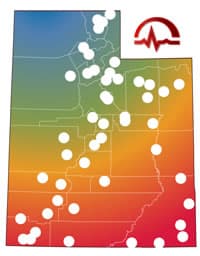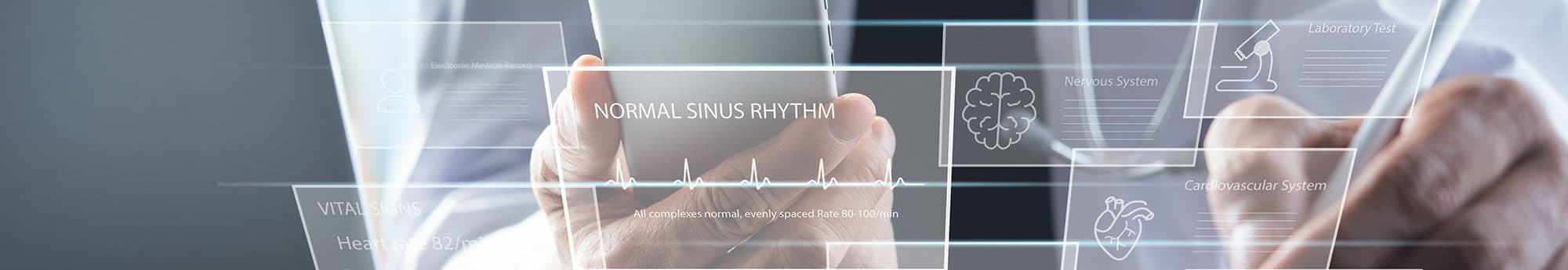
Program Development: How to Start
Successfully developing a telemedicine program
Are you ready to begin planning your telemedicine program but don’t know where to start?Successful telemedicine programs don’t just happen. Successful programs are a result of careful planning, accurate information and thoughtful execution.
Utah Telehealth Network is here to help. Our expert technical and clinical team provides customized consultative services to assist you in your telemedicine program development efforts
- Organizational Readiness & Site Assessment Phase
- Telemedicine Program Needs Assessment
- Site and Technical Assessment
- Clinical Assessment
- Implementation Phase
- Training Plan and Helpful Hints for Clinicians to Promote Acceptance
- Evaluation Phase
Organizational Readiness & Site Assessment Phase
Is your organization ready to implement and support a Telemedicine Program? Often, a clinical champion identifies the need for a new clinical program without getting the buy-in of the organization. Taking the time to assess your organization’s readiness, clinical needs, technical and clinical requirements will help you identify the key stakeholders, strengths and challenges to better enable you to successfully implement a Telemedicine Program.
Starting a new telemedicine program requires time and resources and represents an organization’s commitment, which requires adequate planning to ensure the program continues to grow. Understanding the current workflow and both the technical and clinical requirements, will help you plan and manage for the necessary clinical changes and to anticipate policy and training needs.
Telemedicine Program Organizational Readiness Assessment
Here are some considerations to determine the need for your specific program and to develop your business plan. Once you have completed your assessment of both your organization and the patient site, you are ready to pull together supporters and set up your planning committee.
Organizational Readiness Assessment – both the Remote Site and Hub Site (specialist location)
- How does this program fit within the mission, vision, values, strategic plan?
- Where is telemedicine program aligned strategically within the organization?
- Which strategic drivers is telemedicine aligned with?
- Identify and engage all appropriate stakeholders
- Champion(s)
- Medical Leadership, Department Chair
- Nursing Leadership
- Administrative Leadership: COO, CFO, CIO
- Medical Departmental support: how will physicians be reimbursed?
- Clinic support, End-users support
- Administrative support
- IT Technical and Network support
- Ancillary services support
- Legal council
- Billing Department – will you bill the patient, when third party payers reject the bill
- Outreach Network Development team to engage remote partners
- Champion(s)
- Funding support
- Technical infrastructure, videoconferencing equipment
- Physician reimbursement for on-call coverage and patient care services with fee for service structure.
- Third party payer telemedicine reimbursement
- Staff: ED physicians, Hospitalists, Providers, Nursing, Scheduling, Billing and Technical Support
- Telemedicine program structure and workflow
- Competing initiatives
- SWOT analysis – what are your program’s Strengths, Weaknesses, Opportunities, and Threats
Telemedicine Program Needs Assessment
Part of the assessment process is to determine the clinical needs and referral patterns. With the shift in healthcare policy, it is best to evaluate if your program will be reimbursed and what cost savings should be considered in order to identify your business model. Here are some patient site considerations:
- What is the Rural or Urban status of the patient site? Find out if an authorized originating site is eligible for Medicare telehealth payment by using the Medicare Telehealth Payment Eligibility Analyzer
- What type of facility is the patient located, including the # Beds, ICU, and monitoring capabilities?
- What type of EMR does the facility have?
- What is the frequency or # of patients / year by ICD9 at this facility?
- What is the Insurance mix?
- What are the normal referral patterns?
- Evaluate the existing triage and transfer practices
- What is the projected growth/demand, 3 months, 6 months, 1 year, and in 3 years? Consider the worst, best and middle case scenarios.
- Do you have sufficient staffing levels to support the program?
- What currently exists at the remote hospital and match that with what will be needed to start your program, considering the services, on-call staff, & funding?
Administrative considerations
- Business Associate Agreement for Security and HIPAA
- Contracts / Memorandum Of Agreement (MOA) for clinical and technical services
- Administrative oversight
- State/federal laws - Starke
- Professional licensing and cross state licensure agreements
- Professional credentialing & privileging at the hospitals and healthcare locations
- Professional Liability / Malpractice insurance – is telemedicine covered?
Funding Sources
- Grants
- Foundations
- Contracts
- Billing process and telehealth modifiers, see UHIN Telehealth Standard
- Reimbursement
Reimbursement strategy considerations
- What is your reimbursement model?
- Contracts for professional services
- Reimbursement for fee for services
- Managed Care
- Assess Medicare, Medicaid, and Third Party Payers’ policies and eligibility criteria, policies vary depending on the payer.
- Billing process – some payers and UHIN requires modifiers to indicate the type of telemedicine (interactive video or store and forward). Not indicating the modifier could indicate a false claim.
- Originating site criteria – some claim forms may require a notation of the patient’s location and some eligibility criteria must be met to submit a claim
Site and Technical Assessment
Site Assessment
Make sure to engage all of the appropriate teams in the assessment process to ensure by-in at all the various stages.
Technical Assessment
Meet with you technical support teams to discuss the equipment, room and technical assessment, EMR capabilities, transfer of radiological images and to develop a service level agreement. Utah Telehealth Network will guide you through each phase of this technical assessment.
- Patient Examination Room considerations
- What is the room/s description, dimensions & take pictures?
- Are there any patient safety, privacy and security issues?
- Patient Privacy - Will you meet the HIPAA guidelines by using AES encryption, point to point connection, & other considerations?
- Is there enough room for everyone - the presenter, family and other staff?
- If the system is mobile, which rooms will hold videoconferencing and where will you store it?
- Do you have internet access for videoconferencing units in the appropriate clinical rooms?
- Camera & monitor location considerations for the patient and the provider
- Will you use a mobile or wall mounted unit?
- The camera is best placed 6 to 8 feet from the patient.
- Will you be able to zoom and pan to all the patient locations to maximize clarity and visibility of the person at the other end of the video services?
- Is there enough room for everyone - the presenter, family and other staff?
- Is there enough room for medical
- Can you see the whole patient?
- Is the monitor size appropriate for the room size?
- Is the camera angle low enough to make it appear that you are looking at the patient, not looking up or down? Mount the camera on the top edge of the monitor, approximately at the height of the top of your head.
- Place the camera further enough away from you and at a sufficient height, so your movements do not vary too much
- Lighting
- Lighting should be bright, diffuse and even around the room.
- To supplement room light, it is best to use daylight / blue tinted blubs with bright white color. Fluorescent bulbs tend to be bluer than incandescent bulbs, which are more yellow.
- We need to consider reducing light from windows or light emanating from behind. Light needs to be in front of you to illuminate your face. If you have windows behind you, it is best to have simple blinds or shade.
- Webcams may need enhanced lighting because they do not have high resolution
- Background and room color
- It is best minimized and keep the background simple to decrease distraction.
- The wall color will influence the view of the patient. Light blue and grey are the best colors and make sure to use flat paint.
- What is behind you and the patient? The room color can affect skin tone and too much clutter behind the patient is distracting.
- You may want a poster behind you to identify you.
- Microphone & speakers
- Select a room that is in a quiet location, as the microphone may pick up extraneous noise.
- Place the microphone away from the speakers to prevent feedback and between you and the monitor.
- Prevent extraneous sound, like fans.
- Absorb sound with drapes, acoustic titles or other material to soften the sound and prevent echoes.
- Headset are used by may not look too professional
- California Telehealth Resource Center Room Design Resources:
- Telemedicine Room Setup YouTube video
- Telemedicine Room Design Program Guide (pdf)
- Equipment needs – first ask if this program can be done with existing equipment.
- Videoconferencing equipment requirements
- What are the clinical technical requirements for the patient site: far-end camera control to zoom and pan, view of the whole patient, mobility to assess gait
- Identify the provider location and equipment, i.e., home units, desktop, wireless mobile units, clinic
- Platform compatibility – standards based vs. proprietary
- Collect videoconferencing details
- Public and private IP addresses
- Type of videoconferencing equipment
- Request a vendor quotes, as appropriate
- Medical Peripherals - There are many peripheral instruments which can be attached to the clinical practitioner's cart that can assist in an interactive examination, such as: Digital stethoscope, Otoscope, Ophthalmoscope, Total exam camera, and etc.
- Videoconferencing Equipment Maintenance is essential to ensure equipment replacement, if needed, and to install any upgrades.
- There are numerous mobile devices and Remote Patient Monitors available. The FDA has issued final guidance on mobile devices and medical devices.
- Videoconferencing equipment requirements
- Network Assessment: Utah Telehealth Network will guide you through the network assessment
- What network currently exists?
- What are the demands on the network?
- Is bandwidth for videoconferencing dedicated or shared?
- What are the up/down speeds on the network?
- Is there enough bandwidth for the intended use?
- Network equipment needs: firewalls, routers and switches
- Involve all technical support staff in the assessment process
- Set meeting with Network, Security, and any other appropriate teams
- Gain their feedback and support
- Determine appropriate network
- Determine appropriate security features
- Approve Security Policies need to be agreed upon when traversing networks\
- EMR – how will you share patient data
- Other Software requirements
- Teleradiology
- Evaluate the remote site equipment
- Set up and test image transfer for all modalities: CR, MRI, US, etc.
- Develop a plan for registering the patient images, if you do not use the same accession # and MRN.
Clinical Assessment
Setup initial meeting & site visit for a tour of the facility with the key clinical team.
- What are your clinical requirements? Are there any show stoppers for your clinical program? Here are a few considerations:
- Far-end camera control
- Mobility
- Beds, ICU, monitoring capabilities
- EMR capabilities and interfaces
- Medications in pharmacy
- 24 hour Lab
- Bed scale
- Medical peripherals
- Teleradiology for specific diagnostic images
- Identify end users
- Site coordinator for communication and feedback
- Clinical managers for all areas involved, remember radiology and lab managers
- Schedulers and Billers
- Superusers – who can troubleshoot and train staff
- Presenters – is special training needed, i.e., neurological testing
- Obtain a copy of remote site's current Clinical Protocols
- Trauma Status
- Staffing Mix:
- Provider staffing
- Hospitalists
- ED physician staffing
- ICU physician staffing
- Pharmacy staffing ED & IP
- Lab - 24 x 7 (PTT/PT)
- PT, OT, Speech Therapy staffing
- Radiology
- Transportation options: Grounds, helicopter, fixed wing, weather considerations
- Other, i.e., patient weight mechanism (bed scale, Hoyer, Floor scale, Stretcher) in ED & ICU
- Clinical Work Flow Analysis – It is best to draw out a workflow diagram to see who will do what and to identify missing parts of the process.
- Identify end users
- Chain of Command
- Stakeholders
- Clinical Protocols and Policy & Procedures
- Scheduling at both the provider and patient sites
- Provider on-call process
- Role specific Protocols
- Initiating Telemedicine Protocol
- Clinical Protocol (algorithms), i.e., for telestroke programs rt-PA Administration Orders Guidelines & NIH laminated cards
- Radiology Protocol - Site Specific
- Contacts Information: Hosp Operator, ER Desk, DON, ED manager, ED Fax, Lab, CT Scan Room, ED physicians
- Utilization Data collection: Site, physician, transported, MEDICATIONS administered, #
- Follow-up Clinic Protocol
- Troubleshooting and IT Support
- Equipment failure back up plan
- Emergency plan
- Documentation Process
- Identify end users
Adequate software & tools to manage the complete process of connecting patients to medical professionals and to integrate telemedicine with their existing IT resources, like EHR systems. You need to consider the how the documentation is shared wiht
- Consents
- Electronic Medical Record access
- Referral letters
- Transfer documentation process, Faxing
- Registration / Billing Process
- Identify when Patient is required to be registered to your facility
- What is the process for registering the patient?
- Does registration process include Telemedicine forms (consent)?
Implementation Phase
Now that you understand the workflow changes, the technical and clinical requirements and you have organizational & end-user approval for your telemedicine program, it is time to sign the technical and clinical services contract/s. Next, create a project plan and identify the project team that will be responsible for testing, implementation and training staff for the program.
This next section is meant as a guide and to stimulate the specific questions you need to ask to implement your program. Some of this information may not pertain to your project.
Administrative: Verify the following that apply to your program
- Contracts / Memorandum Of Agreement (MOA)
- Business Associate Agreement for Security and HIPAA
- Network membership or subscription
- Administrative oversight
- Compliance with all State/federal laws
- Compliance with all State Licensing regulations
- Compliance with all Credentialing, privileging regulations
- Liability insurance
- Reimbursement strategies
- Program development training for Administration & Outreach team
Technical
- Equipment Maintenance Agreements Order and Installation
- Electronic Medical Record
- Software
- Imaging
- Network configuration
- Wireless
- Live data ports
- IT Support & Equipment Maintenance Policy
- Account creation and auditing account access process and policies
Clinical
- Review Clinical Requirements
- Establish staff roles and responsibilities
- Write the policy and procedures to support telemedicine at your organization to include clinical workflows, privacy, security, confidentiality and reimbursement.
- Verify clinical protocols, if applicable are available and staff are trained
- Create Site Specific Packet’s with all forms (labs, radiology, consents, etc.) and protocols
- Review the Documentation Process
- Data collection
- Backup/emergency procedures
- Review the Registration / Billing Process
Testing: test all functionality before go live
- Connectivity
- HIPAA considerations
- Radiological Image electronic transfer for all modalities (teleradiology)
- Network
- Videoconferencing
- Test two-way point to point dialing
- Test far end camera control
- Registration to gatekeeper
- Test multipoint connections
- Populate videoconferencing system’s address book
- Software
- Room configuration
- Lighting
- Microphones
- Speakers
Certify site as complete
Training Plan and Helpful Hints for Clinicians to Promote Acceptance
Once you have determined that you are ready to go live with your program and after everything has been thoroughly tested, schedule staff training.
- Prepare training / support documentation
- Go onsite to train all staff, including providers, IT, nursing, radiology and ancillary services on the following:
- Best Practices for exceptional patient experience
- Workflow from scheduling to patient follow-up, reviewing all Policy & Procedures
- Hands-on experience with videoconferencing equipment
- Requesting help from Technical Support Team
- Emergency Plan
- Conduct Mock sessions with all staff
- Train technical support staff, separately on how to troubleshoot
- Follow-up with quarterly training and incorporate in to the yearly competencies
Helpful hints and human factors for clinicians to promote acceptance
Introduction
- Introduce yourself & others in the room, when you start speaking.
- Confirm who you are talking with, where they are located, consent is signed and how to get assistance, if needed.
- Begin your documentation to meet third party payer eligibility requirements.
- Confirm that you can see and hear each other.
- Deal with technical issues directly at the beginning of the session.
- Framing
- How are you framed in the screen for the patient? Use the PIP (picture in picture feature) as it is best to have your head towards the top of the screen and include some of your trunk and maybe your desk.
- Zoom and pan the far-end camera to see the patient and family members.
- Audio flow
- Remember that there is a slight delay in the audio, so you want to develop ways to prevent interruptions and awkward moments of talking over each other.
- Speak in your normal voice without shouting.
- You may need to slow down a little to decrease the audio latency.
- Avoid tapping on the microphone or rustling papers near the microphone.
- Mute the microphone before moving it so that the far site doesn’t hear you moving it.
- Engaging the patient
- Focus on the patient, the clinical encounter rather than the technology.
- Do you want the patient to see your hand gestures? You can use hand gestures, eyes and nonverbal cues, like nodding to show agreement and engagement.
- If you want to make emphasis or make eye contact with the patient, look into the camera and lean in.
- Ask for feedback on how the session worked.
- Emergency plan: What to do if you lose connection or you are unable to connect? Write down the plan, including the contact information: phone & FAX
Telepresenter considerations
- Always check the connection before-hand, generally 15 minutes before.
- Make sure the call is established correctly and the audio and video is good.
- Was the protocol followed? Has the patient signed the informed consent form?
- It is best to give written and verbal information explaining telemedicine and how patient confidentiality is protected.
- Explain the set-up to the patient and family and the basics of video etiquette. Answer any questions they may have.
- Have the Pre & Post paperwork available.
- If you are not planning to stay in the room with the patient, make sure they know where to find you, if they need assistance.
- Ensure HIPAA privacy by closing doors and check the audio level, so people outside the room can’t hear you.
- When examining the patient, stand to the side of the patient, so you don’t obscure the patient.
- Understand how to schedule follow-up visits.
- Emergency Situations
- Know your policy and procedure for handling emergency situations.
- Do you call 911 or do you send the patient to the ED or call your Security Department?
- Technical Issues
- How do you get technical support, if you have an issue?
- Have the appropriate contact information for the provider site.
- What is your backup plan, if you lose connectivity? Do you have a phone or will you reschedule the patient?
Training Resources
There are numerous training courses, some provide certification and continuing education credits.
- NRTRC Canvas Catalog
- Telehealth Course Finder Hoisted by CalTRC
- Arizona Telemedicine Program: Telemedicine Training Program
- Alaska Federal healthcare Access Network (AFHCAN) and the University of Alaska Southeast: Telehealth Coordinator Training
- California Telehealth Resource Center: Training and Education
- NRTRC Videos
Evaluation Phase
- Review alignment w/ strategic plan, mission, vision, goals
- Services delivered
- Improved access to care
- Cost savings
- Referral relationships strengthened
- Appropriate triage of patients
- Revenues retained by Remote Site
- Retaining patients/families in the community
- Retained labs, PT, OT, etc.
- Originating site fees
- Marketing
- Internal
- Staff/providers supported
- Providers mentored
- Local expertise developed
- Administrative and staff awareness of program
- External
- Enhancing community perception of local services provided
- Outreach referral network including related associations
- American Heart Association - local chapter
- AARP
- Red Cross
- Local Education Service District
- Etc.
- Communities including Native American, Nursing Homes, Geriatric Providers
- Internal
- Data Collection
- Statistics: number of patients, referrals, etc.
- Patient Satisfaction
- Provider Satisfaction
- Outcome measures
- Cost savings to institution and patient
- ROI
- Benchmark data
- Data on appropriate transfers
- Program follow up/reporting – remember your involvement in a new telemedicine program continues and needs continual follow up and training.
- Monthly or weekly testing of equipment (videoconferencing and radiology)
- Regular site visits
- Ongoing provider and staff education
- Add to the staffs’ skills competency requirements
- Follow-up after each stroke and review workflow/process issues
- Satisfaction Surveys
- Provider
- Patient
- Organization
- Community
- Review appropriate billing process
- Reimbursement analysis
- Annual Program Report
The resources presented on this website, and on the webpages accessible through the links on this page, are provided for informational purposes only. This information is not intended to be comprehensive and the manner in which it applies to your organization will be unique. You should seek expert advice to ensure that you are taking into account all relevant considerations. The UETN does not provide legal advice. If the resources that you find here do not answer your questions to your satisfaction, you should consult a lawyer or other qualified expert.